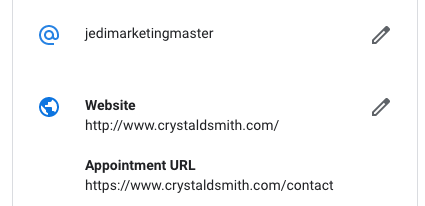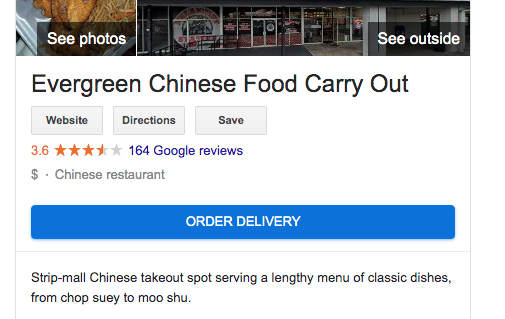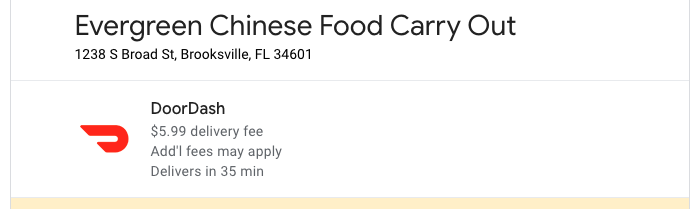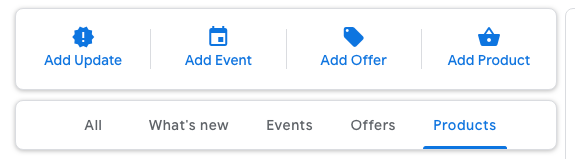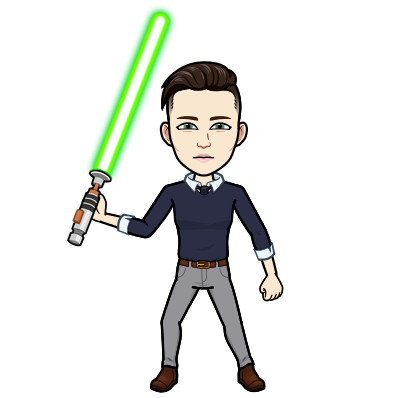Since the death of Google+, Google My Business (GMB) has added more features for your business. Now if you’re an at-home solopreneur you may not get as much out of it, BUT there are a lot of cool features that I don’t see local businesses taking advantage of. So, what are these features and what do they do for you?
How To Get the Most from Google My Business
Vanity URL
Google My Business URL’s that are assigned to you are awful. They’re long and complicated. You’ll never get them in print or memorize them to give to anyone. Much like how you can create a vanity URL with Facebook, you can get a short URL with GMB. As you see, I made my short name “Jedi marketing master” so my new URL is g.page/jedimarketingmaster. That’s it! g.page/xxx and then your short URL name.
Update Your Goods
Update your services, menu items, products, etc. Keep them updated. Google is adding more and more features to Google My Business.
Services, menu items, or products should be updated and kept updated frequently. If you use any delivery service like GrubHub or Door Dash, be sure and update that in the app as your GMB listing through Google will display those ordering options.
After clicking on the Order Delivery button, I simply have to enter my address to receive a list of options for obtaining my dinner
Google Assistant and voice searching are becoming more popular and improved so having everything up to date and listed correctly can help drive more traffic to you.
Although you won’t see them in the same place, update your services tab if you are a service provider.
If you sell products, be sure you’re adding pictures and listing any services that are relevant.
Turn On Your Message Feature
Just like your Facebook business page, you can activate an auto-reply message through your Google My Business listing. It’s in the customers’ tab on the mobile app. It is a feature native to the mobile app. Which I highly recommend if you have a storefront, restaurant, or physical location. As you have more opportunities and more reasons to upload content.
This feature will encourage customers to reach out to you so the app will help you manage those messages. Response times are automatically calculated so try and be strategic about who is answering the messages. You can always have the app on an iPad for specific employees to manage, just like Facebook Page Manager.
Create Strategic Posts
Google My Business is very similar to Facebook Pages here once again in that your posts can do more than post. You can:
- Add an Update – Anything new? Hit a milestone? Received an award? Added a new team member?
- Add an Event – Sponsoring a mixer? Having a special? Doing a fundraiser?
- Add an Offer – Do you have a promotion, sale, discount, or special deal you’d like to offer?
- Add a Product – Do you have any new or popular items you’d like to showcase?
All of these pieces of content can help rank you to obtain better search results for image searching, web queries, and voice commands.
Get Your Google Marketing Kit
Google will give you items you can use to promote your Google My Business listing. You can even get posters made of any customer reviews. You can check out more on Google’s Marketing Kit to see what may be useful for your business. If you have a store-front, physical office, or a restaurant, you should absolutely be leveraging this. I have no listed address and no physical location so I never used the stickers as they don’t contain your business name or your short URL.
Posters, signs, stickers, and table tents are all available!
Use Google Suggested Posts
Google My Business will suggest recommended posts in some cases. Mostly it’s to showcase reviews but sometimes it will give you suggestions of what to post or show you what others in your industry are posting. It’s always a good idea to take advantage of Google’s recommendations. They are, after all, pretty smart. Plus, they actually know SEM because they revolutionized it.
_______________
It might not be the best out there, but it isn’t so bad. While I fully think Google could do a much better job with GMB, I think it’s improving and still worth using for business. Well, at least some businesses. Real Estate Agents, Restaurants, Shops, Retail Stores, etc. Google is here to stay and so is Google My Business. So hopefully you have some more knowledge on how to leverage the features better.