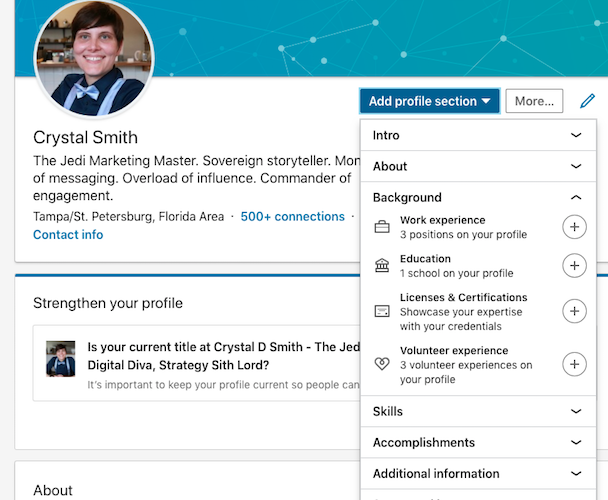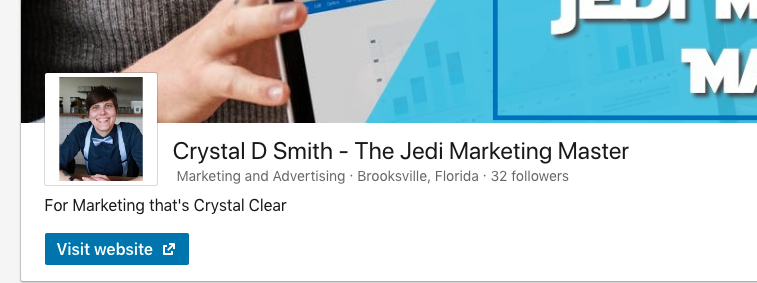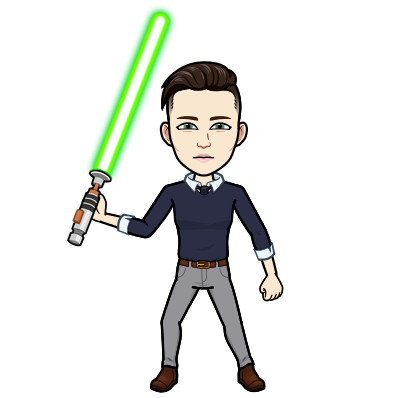There are newbies to business networking every day and that means, LinkedIn is always a growing platform. Many people think of LinkedIn as the Facebook for professionals and while that’s kind of true, it’s not at all the same platform. It needs to be leveraged differently. Here in LinkedIn 101, we’re going to talk about how you should use LinkedIn to achieve your goals as a beginner to the platform.
LinkedIn 101 – What is LinkedIn?
LinkedIn was created as a social network tool to help employers and employees source qualified candidates. Think of it as a large billboard where users get the chance to display knowledge, experience, and skill. It’s business focus make it a very popular platform for high-level decision-makers. Like CEO’s, CFO’s, CMO’s, VP’s, etc. It’s especially valuable for B2B businesses and candidates. It’s a great tool for career development. Not just for people looking to get hired. I meet a lot of connections and learn a LOT on LinkedIn. LinkedIn has some of the best professional groups of all social platforms by far.
LinkedIn 101 – Job Seeking
LinkedIn’s free tools provide a bevy of ways to help you pursue your career. You can display a resume, search for jobs, add your publications, get endorsed for skills, post updates, and interact with millions of professionals directly.
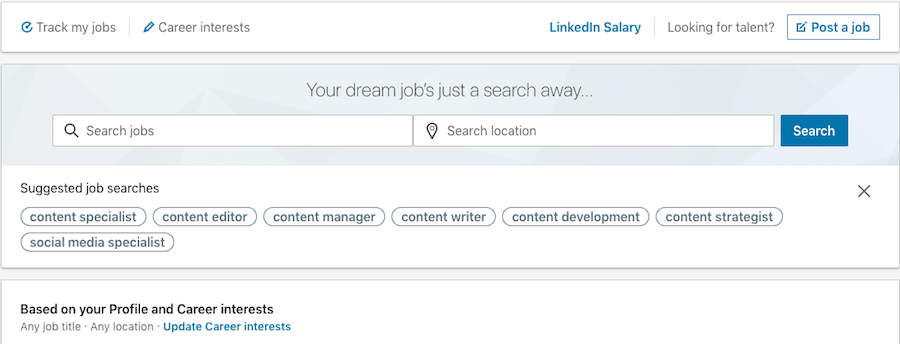
Jobs are easily searchable and are also recommended based on your profile. It’s easy to Post a Job and make specific requirements, targeting candidates as well. You will have more success with Premium versions for hiring, however.
How Do You Use It?
Fill in all of the profile options. On your profile, you’ll get to include data like Work Experience, Education, Licenses & Certifications, Volunteer Experience, Skills, Accomplishments, Published Articles, and more. Other connections can recommend your skills, or add new ones. They can also write a recommendation of you, almost like giving you a personal review. This is equivalent to a professional reference as they have to note what professional capacity they worked with you in. So make sure your profile is completed, up-to-date, accurate, and well-written to target the employers you are seeking.
LinkedIn 101 – Networking
LinkedIn is pretty big. There are over 575,000,000 accounts. 260,000,000 are active monthly. Almost half is active daily. I don’t know anywhere else you can get that kind of exposure with business professionals.
How Do You Use It?
Groups are a fantastic way to network with people in your target market. Whether it’s like-minded professionals, potential clients, or a niche industry group, LinkedIn Groups are where you should be. Posting educational information. Making helpful, relevant comments. Connecting with people who could help you. Connecting with people who you can help.
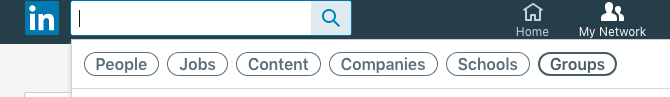
Under My Network, you can search for groups and other types of content under the categories you are searching for
You can grow your network with LinkedIn over time. The platform will help you by keeping track of who and what you follow on the My Network tab. You can even follow the content posted using certain hashtags. If you have other people you work with on projects or within a company, you can have teams and follow that content. For each software or development project, we used to set up teams via LinkedIn to better communication and project management.
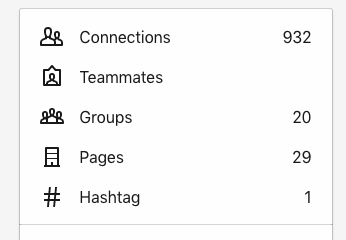
Here’s where you can easily look up all you’re connected to or following, each with a hyperlink to take you to the respective locations
LinkedIn 101 – Marketing
Like with any social platform, there’s a level of marketing opportunities that shouldn’t be missed. This is no exception. LinkedIn is much like Facebook and has you create a business page. So I have a personal profile and a professional business page. My login access both. My profile is the admin and manages by page. Same as Facebook.
How Do You Use It?
Some of your networking strategies are also marketing tactics. Connect, educate, support, help, grow. Rinse, lather, repeat. But spread yourself out evenly. I have a group I’m in where my sole purpose is to inspire, educate, and empower people. I have another group where we are accountability partners. Helping each other through our ups and downs. I’m in groups for the purpose of learning from others in my industry. Don’t put all your eggs in a single basket on LinkedIn. Rather use as many resources here as you can to accomplish a variety of things. You can establish that you’re a subject matter expert with these methods I’m sharing.
Messaging is a great marketing tool but not in the typical way (that I find obnoxious, btw.) Instead of reaching out with a pitch on what you offer, reach out and strike up an innocuous conversation. “Thank you for the add! What prompted you to want to connect?” or “I’m glad we have connected, tell me more about you.” You don’t want a sales pitch here, you want a genuine conversation.
LinkedIn 101 – What Is Premium?
Well now, that’s not really LinkedIn 101 content so let’s not get carried away here. Why write a piece on this when a beautiful one already exists? How Much Is LinkedIn Premium will answer your questions for the costs and services offered in the 4 Premium subscription options.
_____________
I would love to hear from you! What has your LinkedIn experience been like? How are you using the platform? Do you have any tips to add to this piece? For content like this and more, follow me on LinkedIn.